Shark steam mops are a popular choice for many homeowners, as they offer a quick and easy way to clean floors. However, like any appliance, they can sometimes experience problems.
One common issue is that the steam mop may not produce steam properly. This can be frustrating, as it can make the cleaning process more difficult.
Causes of Shark Steam Mop Not Steaming Properly:

There are a few reasons why a Shark steam mop may not be steaming properly. Some of the most common causes include:
- The water tank is empty. This is the most common cause of a steam mop not steaming properly. Make sure that the water tank is full before using the steam mop.
- The water tank is not properly seated in the mop. The water tank must be properly seated in the mop in order for the steam to be produced. Make sure that the tank is pushed all the way in until it clicks into place.
- The steam valve is closed. There is a valve on the steam mop that controls the flow of steam. Make sure that the valve is open before using the steam mop.
- The steam mop is not plugged in. This may seem obvious, but it is worth checking to make sure that the steam mop is plugged in before using it.
- There is a clog in the steam nozzle. The steam nozzle can become clogged with dirt, minerals, or other debris. If the steam nozzle is clogged, it will not be able to produce steam. To clean the steam nozzle, use a toothpick or a paper clip to clear away any debris.
- The mop pads are dirty. The mop pads can become dirty and saturated with water, which can prevent them from absorbing steam properly. If the mop pads are dirty, replace them with clean pads.
Troubleshooting:

If your Shark steam mop is not steaming properly, you can try the following troubleshooting steps:
- Check the water tank. Make sure that the water tank is full and that it is properly seated in the mop.
- Check the steam valve. Make sure that the steam valve is open.
- Check the power cord. Make sure that the steam mop is plugged in.
- Check the steam nozzle. If there is a clog in the steam nozzle, you can try cleaning it with a toothpick or a paper clip.
- Replace the mop pads. If the mop pads are dirty, they may not be able to absorb the steam properly.
People also read: Does Steam Cleaning Kill Bed Bugs?
Additional Troubleshooting Tips:
:max_bytes(150000):strip_icc()/steam-floor-mop-basics-1909061-04-d871ba6355e64e888607bbf35bd96ef2.jpg)
- If your steam mop is still not steaming properly after trying all of the above steps, you may need to reset the steam mop. To do this, unplug the steam mop from the power outlet for 30 seconds. Then, plug the steam mop back in and try using it again.
- If you have recently moved to a new area with hard water, you may need to use a descaling solution to clean the steam mop. To do this, mix the one-part descaling solution with two parts water. Pour the solution into the water tank and let the steam mop sit for 30 minutes. Then, empty the water tank and rinse it with clean water.
- If your steam mop is still not steaming properly after trying all of the above steps, you may need to replace the steam mop.
Attention: If you have tried all of the troubleshooting steps and your Shark steam mop is still not steaming properly, you may need to contact Shark customer service for assistance.
Expert’s Advice
- Use distilled water in the water tank. This will help to prevent mineral buildup, which can clog the steam nozzle.
- Empty the water tank after each use. This will help to prevent bacteria growth.
- Clean the steam mop regularly. This will help to remove dirt and debris that can build up and cause the steam mop to malfunction.
Conclusion
By following the troubleshooting steps in this article, you should be able to fix your Shark steam mop and get it back to steaming properly. If you have any further questions, please contact Shark customer service.


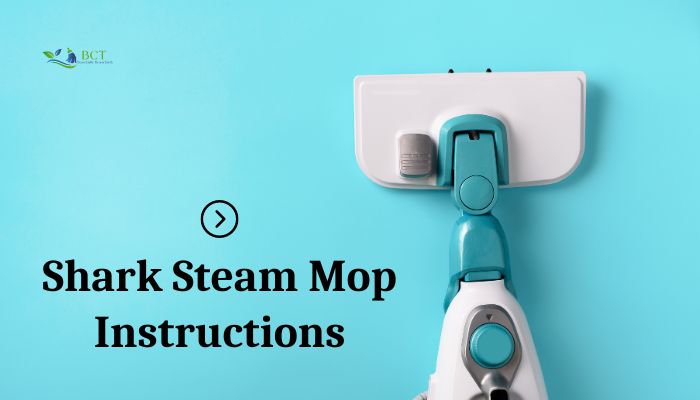
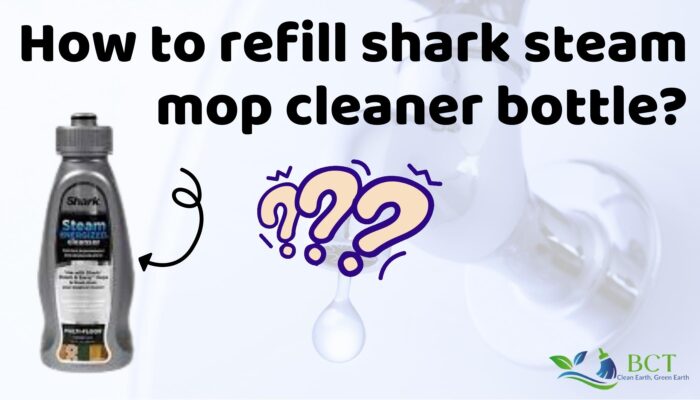

![Is Shark Steam Mop Safe for Laminate Floors? [Safety First]](https://bestcleaningtools.com/wp-content/uploads/2023/06/Shark-Steam-Mop-for-Laminate-Floors.jpg)